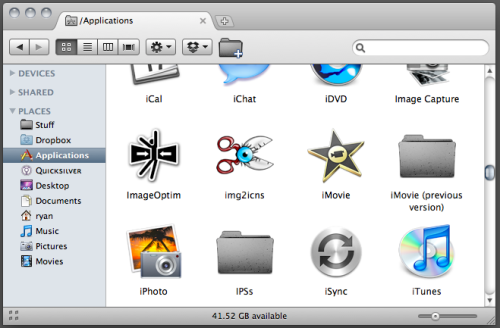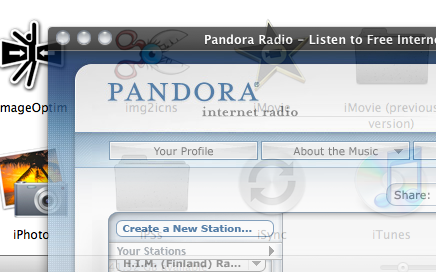Everyone is talking about Apple’s new toy and I can tell you I’m not the only person disappointed. We were all waiting for a tablet computer than ran a full operating system and knocked us out with multitouch controls. We wanted a $1,000+ computer that could replace our MacBooks from time to time and actually be a feasible couch computer. What we got instead is a larger iPod touch with a bit more horsepower.
It doesn’t do ___!
This was my first complaint. It doesn’t seem to do multitasking, no camera, hardly any storage, no file system, I could go on. But after the initial shock of such a crippled device I came back down from hatesville. The reason the iPad doesn’t have the stuff mentioned above is because it’s not a computer, it’s a tablet. That last sentence might not make sense but just think about it for a minute. This is a new platform, and Apple knows what they are doing.
Don’t get me wrong, I will never buy an iPad. It isn’t what I want. In the next year however it may mature into something I lust over. We saw the possibilities of this device with the introduction of iWork for the iPad and I can bet more is coming down the pipeline. The race to the bottom for the iPhone AppStore won’t be as aggressive on this device. I can see OSX like applications being developed for this device, coming with it OSX like abilities, and not to mention the same prices.
The future
The iPad isn’t what I want but it’s going to sell like hotcakes. The price seems high but compared to what? I remember when people were double fisting the 1st gen iPhone at $600 a piece. Yes, I just said double fisting. At $499 unlocked these babies will sell. I don’t feel like they are a netbook killer, yet. You can still pick up at Dell Mini10 for $300 and a Nook for $259, my ideal setup. We’ll see how rapidly the applications mature on the iPad and I believe the software is what will make this thing take off like a rocket. When there are a few killer apps in the AppStore (MIDI Controller anyone?) let me know how much of a flop you think it still is.